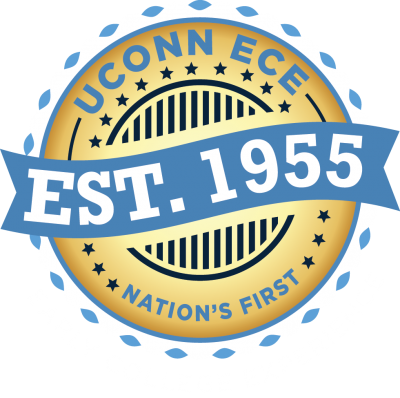Dual Employment
Dual Employment Request Form (FORM CT-HR-25)
Instructions & Important Reminders
Review General Letter 204 and the Core-CT HRMS “Dual Employment Processing” Job Aid before completing.
- An employee has just one FLSA Status. For the purpose of dual employment, it is imperative the employee’s FLSA Status has been determined in accordance with the US DOL FLSA Regulations. Questions concerning the FLSA Status of a position are to be directed to DAS SHRM – Classification & Pay Unit.
- In accordance with the “Approvals Procedure” in General Letter 204, DAS SHRM – HR Business Rules & Central Audit Unit must review and approve the Form CT-HR-25 (“CT-HR- 25”) when the FLSA Status is Nonexempt or when the hours of the assignments are the same. This review will be expedited when (all) agencies are able to certify via the CT-HR-25 the employee will never exceed 40 combined hours per week.
- The employee must not begin work in the new assignment until all necessary approvals are on file.
The agency hiring a current state employee initiates the completion of the CT-HR-25 (when the employee intends to remain employed in his/her current job beyond the start date in the new assignment). Refer to the Core-CT HRMS “Dual Employment Processing” Job Aid.
- Enter the date the CT-HR-25 is completed, the name of employee, the employee’s (Empl) ID, and the FLSA Status of the employee.
- Next to the appropriate Core-CT Record, each agency specifies the following:
- Agency name and assignment work location
- Job title and/or major duties of the position
- Check the box if the DAS class specification reflects the primary duties of the employee's assignment.
- When the job title is Faculty, Instructor, Lecturer, Substitute Teacher or Graduate Assistant where the primary duty of the assignment is teaching, the title alone may be listed.
- For all other assignments, list the title and major duties to be performed by the employee. (Attach a separate sheet of paper for additional duties, as necessary.)
- For Higher Education only:
- Complete the course information for higher education teaching assignments
- Enter load hours; combined load hours cannot result in eligibility for additional benefits
- Indicate when an employee is teaching an online class
- The start date of the assignment
- Higher Education teaching assignments only: This date may or may not be the start of the semester. (Do not enter the semester start date unless the employee is actually scheduled to teach on that date. Rather, enter the actual date the employee is first scheduled to work.)
- Indicate if the employee is working in an occasional or sporadic work schedule
- For online and occasional or sporadic assignments: after discussing the hours of work for each assignment with the employee and ensuring the dual assignment is appropriate relative to the employee’s other assignment(s), indicate the schedule varies and will not conflict with other assignments.
The Dual Employment Form must be completed with signatures, and uploaded to the online form below to be processed.